Vibe Coding Tools
Vibe Coding is what all the cool kids are doing. Create full apps, tools, websites and mobile apps just chatting. NO CODING KNOWLEDGE required. Discover the best no code vibe-coding tools here.
Deamoy AI
Deamoy is an AI-powered coding assistant that goes beyond simple autocomplete by deeply understanding your entire codebase context. Unlike generic coding tools, it analyzes your project structure, dependencies, and coding patterns to provide contextually aware suggestions, refactoring help, and bug detection.
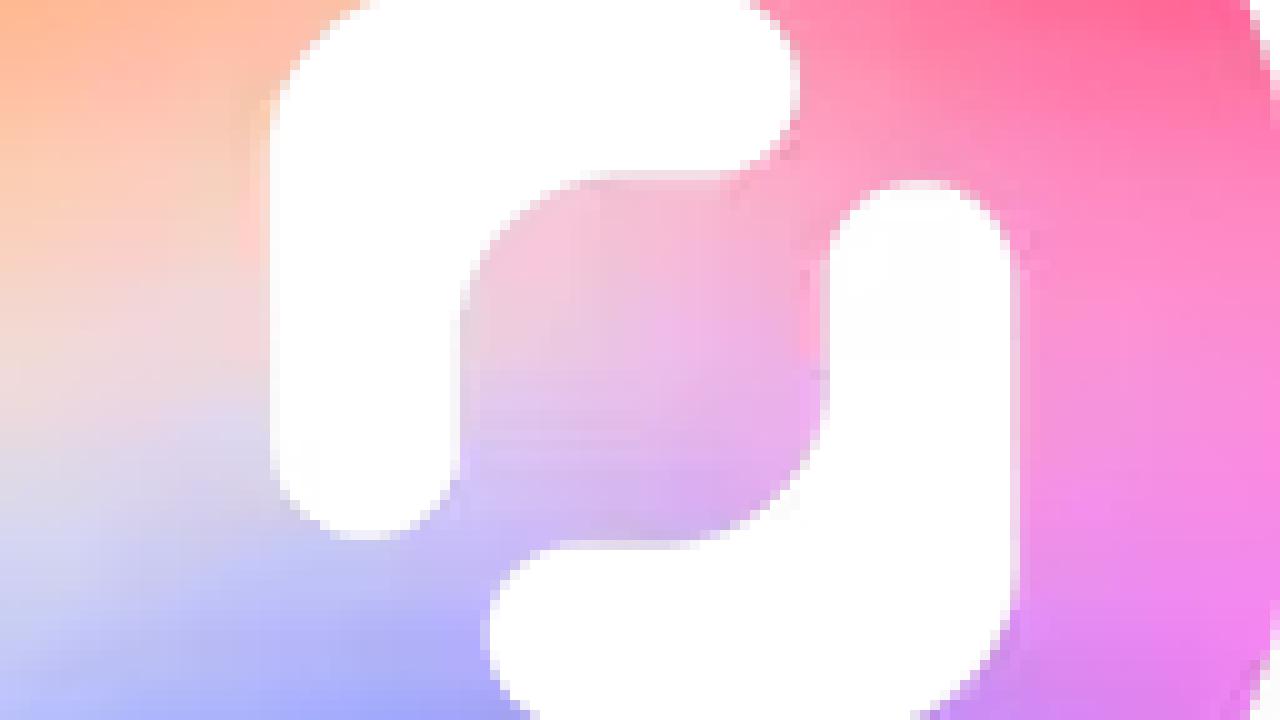
Deamoy: The AI Coding Assistant That Actually Understands Your Codebase
TLDR: Deamoy is an AI-powered coding assistant that goes beyond simple autocomplete by deeply understanding your entire codebase context. Unlike generic coding tools, it analyzes your project structure, dependencies, and coding patterns to provide contextually aware suggestions, refactoring help, and bug detection. Best for teams working on complex, multi-file projects who need more than surface-level assistance.
If you've ever wished your AI coding assistant actually understood what you're building instead of just regurgitating Stack Overflow answers, Deamoy might be the tool you've been waiting for.
Most AI coding tools treat your code like isolated snippets. They'll autocomplete your function based on the immediate context, sure, but they don't know how that function interacts with your database layer three files over, or why you structured your API routes the way you did. Deamoy was built to solve exactly this problem. It's a context-aware AI coding assistant that indexes your entire project—architecture, dependencies, naming conventions, and all—so it can provide suggestions that actually make sense within your specific codebase.
The difference is subtle but significant. When you're refactoring a module, Deamoy knows which other files import it. When you're writing a new feature, it understands your existing patterns and suggests implementations that match your team's style. It's like having a senior developer who's already read through your entire repo sitting next to you, minus the passive-aggressive code review comments.
What Makes Deamoy Different
The standout feature is its semantic code understanding engine. Deamoy doesn't just parse syntax; it builds a knowledge graph of your project. This means it tracks relationships between functions, classes, and modules across your entire codebase. When you make a change in one place, it can identify potential breaking points elsewhere before you even run your tests.
Here's where it gets interesting: Deamoy supports multi-file editing with awareness. Ask it to refactor a function, and it'll update not just that function but also every call site across your project. The tool maintains consistency automatically, which is genuinely useful when you're dealing with large-scale changes that would normally require find-and-replace surgery followed by hours of manual cleanup.
The bug detection capabilities lean on this same contextual understanding. Rather than flagging generic linting issues, Deamoy identifies logic errors based on how your code actually behaves within your architecture. It catches things like mismatched API contracts, incorrect error handling patterns, and state management bugs that would otherwise only surface at runtime.
Another differentiator: Deamoy integrates directly with your version control workflow. It can analyze pull requests, suggest improvements based on your team's historical patterns, and even flag potential merge conflicts before they happen. For teams trying to maintain code quality at scale, this is more valuable than it might sound.
Real-World Use Cases
Deamoy shines brightest in scenarios where context matters most. Legacy code refactoring is a prime example. When you're modernizing an old codebase, Deamoy can map out dependencies and suggest incremental changes that won't break existing functionality. One development team reported cutting their refactoring time in half on a five-year-old Node.js monolith because Deamoy could trace how changes would ripple through their tangled architecture.
For teams onboarding new developers, Deamoy acts as an interactive documentation system. New hires can ask questions about why certain architectural decisions were made, and the tool provides answers grounded in actual code examples from the project. It's like having tribal knowledge embedded directly in your IDE.
API development is another strong use case. Deamoy understands REST conventions, GraphQL schemas, and endpoint relationships. It can suggest consistent naming patterns, catch authentication gaps, and ensure your error responses match your established formats. If you're building microservices, it tracks cross-service contracts and flags potential integration issues.
How It Compares
Against GitHub Copilot, Deamoy trades some of that raw generative speed for deeper project-specific intelligence. Copilot is faster at completing individual lines, but Deamoy is better at multi-file operations where understanding the bigger picture matters. Think of Copilot as the sprinter and Deamoy as the marathoner who knows the terrain.
Compared to Cursor or Windsurf, Deamoy puts more emphasis on codebase analysis and less on chat-based interaction. Cursor excels at conversational coding and quick prototypes. Deamoy excels at understanding complex existing codebases and maintaining consistency across large-scale changes. Different tools for different parts of the development workflow.
Tabnine offers similar context awareness but focuses primarily on autocomplete. Deamoy goes further with refactoring suggestions, architectural insights, and cross-file impact analysis. If you need a code completion tool, Tabnine is excellent. If you need a tool that understands your codebase's architecture, Deamoy provides capabilities Tabnine doesn't attempt.
Addressing Common Concerns
The most frequent question: "Will this slow down my IDE?" Deamoy's indexing process runs in the background, and initial setup on a large codebase can take several minutes. After that, incremental updates are fast enough that you won't notice them during normal development. The team has optimized for projects up to 500,000 lines of code without significant performance impact.
Privacy matters for many teams, especially those working on proprietary code. Deamoy offers both cloud and self-hosted deployment options. The self-hosted version keeps all code analysis local to your infrastructure, which addresses most enterprise security requirements. For the cloud version, code is encrypted in transit and at rest, and the company claims they don't use customer code for model training—though as always, verify this matches your organization's security policies.
Another common objection: "Our codebase uses a niche framework." Deamoy supports major languages (JavaScript/TypeScript, Python, Java, C#, Go, Rust) and works with most popular frameworks. Less common frameworks may receive less optimal suggestions initially, but the tool learns from your correction patterns over time. The adaptation isn't instantaneous, but teams report noticeable improvement after a few weeks of regular use.
Ready to see if Deamoy fits your workflow? The company offers a 14-day trial with no credit card required, which gives you enough time to test it on a real project rather than toy examples.
Pricing Structure
Deamoy uses a per-developer subscription model with three tiers. The Individual plan runs approximately $20-30 per month and includes full codebase analysis for personal projects up to 100,000 lines of code. The Team plan, typically $40-50 per developer per month, adds collaboration features, unlimited codebase size, and priority support. Enterprise pricing is custom and includes self-hosted deployment options, SSO integration, and dedicated account management.
Educational discounts are available for students and academic institutions. Open source maintainers can request free access for qualifying projects, though the approval process reviews project significance and maintainer commitment.
Pricing can shift as products evolve, so check Deamoy's official website for current rates and any promotional offers they might be running.
Technical Specifications
Under the hood, Deamoy uses a hybrid architecture combining large language models with traditional static analysis. The semantic understanding engine builds an abstract syntax tree and control flow graph for your entire project, then uses this structured representation to provide the AI with precise context. This approach reduces hallucinations compared to purely generative tools because suggestions are constrained by actual code structure.
The tool supports integration with VS Code, JetBrains IDEs (IntelliJ, PyCharm, WebStorm), and Neovim. A command-line interface is available for CI/CD pipeline integration, allowing teams to run codebase analysis as part of their automated testing workflow.
Deamoy's context window handles up to 50 files simultaneously, which covers most development scenarios. For extremely large operations, you can manually specify which parts of the codebase to prioritize. The system uses a relevance-ranking algorithm to automatically surface the most pertinent code for whatever you're currently working on.
User Reception
While Deamoy hasn't published official user counts, their GitHub repository has accumulated several thousand stars, and the tool appears regularly in development team discussions on forums like Hacker News and Reddit's programming communities. The feedback tends to cluster around appreciation for the architectural understanding and frustration with occasional over-eagerness in suggestions—though the latter can be tuned with configuration settings.
Several development agencies have mentioned using Deamoy for client projects where maintaining consistency across large codebases is critical. The tool seems to have found particular traction among teams maintaining legacy systems and those working with distributed architectures where understanding cross-service dependencies is non-trivial.
Frequently Asked Questions
Does Deamoy work offline?
The self-hosted enterprise version can run entirely offline. The cloud-based versions require internet connectivity for AI inference, but the IDE extension caches enough context to provide basic autocomplete during temporary disconnections.
Can it integrate with our existing code review process?
Yes. Deamoy offers integrations for GitHub, GitLab, and Bitbucket that allow it to analyze pull requests and add review comments automatically. You can configure which types of suggestions appear as blocking versus informational.
What happens to our code if we cancel?
For cloud deployments, Deamoy deletes your codebase index within 30 days of cancellation. You can request immediate deletion through your account settings. Self-hosted deployments give you complete control over data retention.
How does it handle monorepos?
Deamoy includes specific optimizations for monorepo structures. You can configure workspace boundaries so the tool understands package relationships and dependency scopes correctly. Performance remains solid on monorepos up to a million lines across multiple packages.
Final Thoughts
Deamoy occupies an interesting position in the AI coding tool ecosystem. It's not trying to be the fastest autocomplete or the most conversational chatbot. Instead, it focuses on deep codebase understanding—the kind that matters when you're maintaining complex systems over time rather than throwing together a quick prototype.
The tool makes the most sense for teams working on established codebases where consistency, architectural awareness, and cross-file impact analysis provide genuine value. If you're mostly building greenfield projects or working solo on small applications, simpler tools might serve you better. But if you've ever wished your coding assistant actually understood how your entire system fits together, Deamoy delivers on that promise more completely than most alternatives.
Visit Deamoy's website to start your free trial and see how contextual code understanding changes the way you work with your existing projects. The proof is in how well it handles your actual codebase, not demo code written for tutorials.

