Vibe Coding Tools
Vibe Coding is what all the cool kids are doing. Create full apps, tools, websites and mobile apps just chatting. NO CODING KNOWLEDGE required. Discover the best no code vibe-coding tools here.
Kilo Code
Write code more efficiently by generating code, automating tasks, and providing suggestions. Integrates with Cursor.
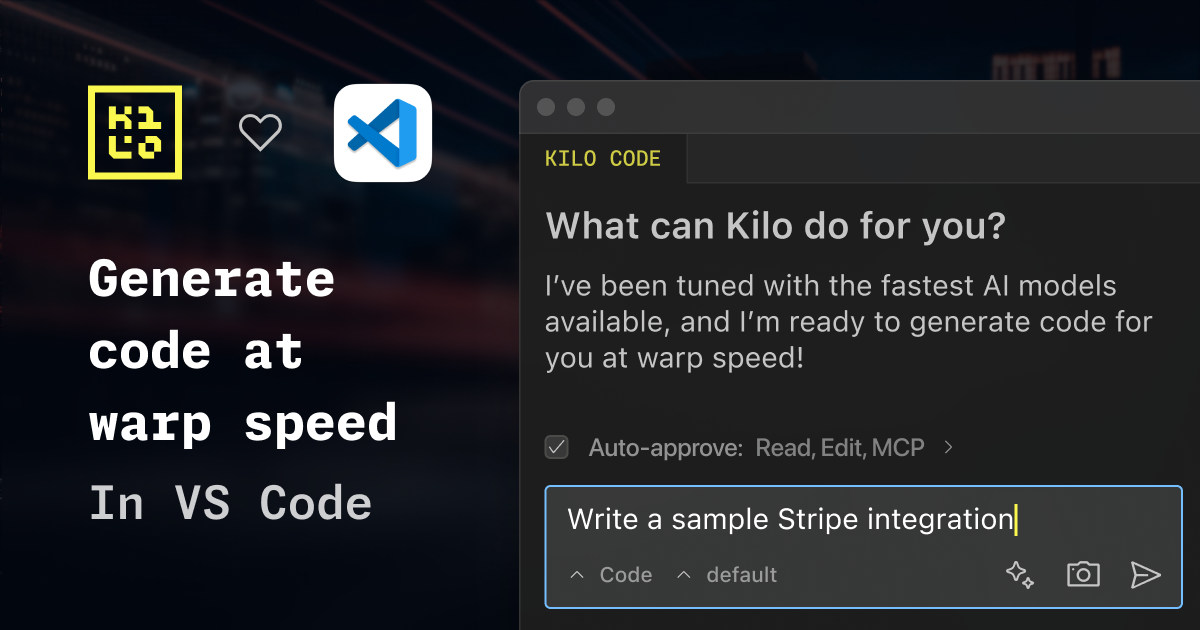
Kilo Code: The AI Coding Agent That Actually Understands Your Entire Codebase
TLDR: Kilo Code is an AI-powered coding assistant that analyzes your entire project repository to provide context-aware code generation, refactoring, and debugging assistance. Unlike chat-based coding tools that work in isolation, Kilo maintains understanding of your complete codebase architecture, dependencies, and conventions—then generates code that actually fits your existing patterns. It's particularly effective for mid-to-large codebases where maintaining consistency matters, feature development that touches multiple files, and refactoring work that requires understanding how changes ripple through the system. While it won't replace senior engineering judgment, it significantly accelerates the mechanical aspects of coding that consume developer time.
What Kilo Code Actually Solves
Most AI coding assistants suffer from amnesia. They see the file you're currently editing, maybe a few lines of context, and generate suggestions based on that narrow view. This works fine for isolated functions or small scripts. It falls apart when you're working on a real application where changes in one component affect three others, where naming conventions matter, and where architectural decisions from six months ago still govern how you structure new features.
Kilo Code takes a fundamentally different approach: it indexes your entire codebase first. When you ask it to add a feature or fix a bug, it's working from understanding of your project structure, your database schema, your API contracts, and your existing code patterns. The result is code generation that feels like it came from someone who's actually been working on your project.
This matters enormously for teams beyond the single-developer stage. When you have established conventions, multiple interconnected modules, and technical debt that needs careful handling, you need an AI assistant that understands context—not one that confidently generates code that breaks everything three layers up the call stack.
How the Platform Actually Works
Kilo Code begins by analyzing your repository. It builds a semantic understanding of your codebase: identifying key components, tracking dependencies between modules, recognizing design patterns you use, and mapping data flows through the system. This happens locally on your machine, so your proprietary code never leaves your infrastructure—a significant consideration for enterprise environments.
The interface operates through both chat and inline suggestions. You can describe features in natural language: "Add pagination to the user list endpoint with cursor-based navigation." Kilo understands this requires changes to the API route, the database query layer, the response serialization, and potentially the frontend components that consume this endpoint. It generates changes across all affected files simultaneously.
The inline suggestion system works contextually. As you write code, Kilo predicts what you're building based on surrounding functions, imported modules, and established patterns elsewhere in your codebase. Unlike tab-completion on steroids, these suggestions account for your specific architecture rather than generic open-source patterns.
What distinguishes Kilo from alternatives is the multi-file editing capability with dependency awareness. When you ask it to implement a feature, it identifies all files that need modification, generates consistent changes across them, and even updates tests to match. It's not generating code in a vacuum—it's performing engineering work that understands ripple effects.
Standout Features That Deliver Real Value
Codebase Context Engine: Kilo maintains a live index of your entire project. When architectural changes occur, it updates its understanding. This means suggestions remain relevant even as your codebase evolves, rather than being based on stale snapshots.
Refactoring Intelligence: Ask Kilo to rename a function, extract a utility, or reorganize a module structure, and it handles the mechanical work across every affected file. It updates imports, adjusts tests, and maintains functionality while reducing the manual search-and-replace work that introduces bugs.
Test Generation: Kilo examines existing test patterns in your codebase and generates matching tests for new features. If you use Jest with React Testing Library conventions in one component, new component tests follow the same structure. Consistency across your test suite actually happens.
Bug Diagnosis: Describe unexpected behavior and Kilo traces through your code to identify potential causes. It considers data flow paths, checks for edge cases in conditional logic, and suggests fixes that address root causes rather than symptoms.
Documentation Sync: Kilo can generate or update documentation that reflects actual code behavior, not aspirational docs from three months ago. It reads your implementation and produces accurate API documentation, readme files, and inline comments.
Migration Assistance: Upgrading to a new framework version or replacing a deprecated library typically means touching dozens of files. Kilo identifies all usage locations and generates updated code following migration patterns appropriate to your specific use case.
Real-World Applications
Feature development for established products represents Kilo's sweet spot. When adding functionality to an existing SaaS application, e-commerce platform, or internal tool with thousands of lines of code, Kilo accelerates development while maintaining consistency with existing architecture. Teams report 30-40% reduction in time spent on standard CRUD features and API endpoints.
Legacy codebase modernization benefits significantly from Kilo's understanding of interconnections. When refactoring old code or paying down technical debt, the AI helps identify all touch points and generate safe transformations. One team used Kilo to migrate a Python 2.7 application to Python 3.10, a process that typically takes weeks of careful manual work.
Onboarding new developers happens faster when juniors can ask Kilo about codebase patterns, architectural decisions, and implementation approaches specific to the project. Rather than interrupting senior developers with "how do we handle authentication here?" questions, new team members get accurate, contextual answers immediately.
Bug fixing and debugging becomes more efficient because Kilo can trace through complex code paths faster than manual searching. When production issues arise, developers can describe symptoms and get suggestions for likely failure points based on complete system understanding.
Where Kilo shows limitations: greenfield projects with minimal existing code provide less context for it to leverage. Highly specialized domains requiring obscure algorithms may exceed its training data. Applications with unusual architectural choices might not match patterns it recognizes.
How Kilo Code Compares to Alternatives
vs. GitHub Copilot: Copilot excels at line-level and function-level suggestions but operates with limited context beyond the current file. Kilo maintains project-wide understanding, making it stronger for multi-file features and architectural consistency. Copilot feels like advanced autocomplete; Kilo feels like a junior developer who's read your entire codebase.
vs. Cursor: Both tools emphasize codebase-aware AI assistance, but Cursor is primarily an IDE replacement with AI features. Kilo integrates into existing development workflows (VSCode, IntelliJ, etc.) without requiring environment changes. Cursor offers tighter integration with its own interface; Kilo offers flexibility to work in your preferred editor.
vs. Tabnine: Tabnine focuses on code completion with privacy-first, on-premise training options. Kilo provides broader functionality including multi-file generation, refactoring, and architectural understanding. Tabnine wins for pure completion speed and enterprise privacy requirements; Kilo wins for complex feature implementation.
vs. Amazon CodeWhisperer: CodeWhisperer integrates deeply with AWS services and provides security scanning. Kilo is cloud-agnostic and emphasizes understanding your specific codebase rather than general best practices. For AWS-centric development, CodeWhisperer makes sense. For understanding and extending existing applications regardless of infrastructure, Kilo provides more context-aware assistance.
vs. Replit Agent or Loveable.dev: These tools generate complete applications from scratch based on prompts. Kilo works with existing codebases, extending and refactoring rather than generating greenfield projects. Different tools for different stages—use Loveable or Replit Agent to start a project, use Kilo to maintain and grow it.
vs. Cody (Sourcegraph): Cody emphasizes code search and understanding across massive enterprise codebases with Sourcegraph's infrastructure. Kilo focuses on active code generation and modification. Cody helps you understand what exists; Kilo helps you change it. Some teams use both—Cody for discovery, Kilo for implementation.
Addressing Common Concerns
"How accurate is the code it generates?" For standard patterns—CRUD operations, API endpoints, database queries—accuracy is high because these follow established conventions. For complex business logic requiring domain expertise, Kilo provides scaffolding that developers refine. Think of it as generating 80% of boilerplate accurately, requiring human judgment for the remaining 20% involving nuanced decisions.
"Does my code get sent to external servers?" Kilo offers deployment options. The cloud version processes code on secure servers with enterprise-grade encryption. The self-hosted version runs entirely on your infrastructure, with the AI model operating locally. For companies with strict security requirements, the self-hosted option ensures code never leaves your environment.
"What if it suggests changes that break things?" Kilo can't guarantee perfect suggestions any more than a junior developer can. That's why it integrates with your existing review process. Changes are presented as diffs you review before accepting. Most teams run automated tests before merging Kilo-generated code, catching issues before they reach production—same as human-written code.
"How does it handle proprietary business logic?" Kilo learns patterns from your codebase without being explicitly trained on industry-specific knowledge. If your application implements complex domain logic, Kilo recognizes the patterns and structures you use, generating similar code for new features. It won't independently derive your business rules, but it will apply existing patterns consistently.
"Can it work with legacy or unconventional codebases?" Yes, though effectiveness varies with code quality. Well-structured legacy codebases with clear patterns work well. Spaghetti code with no discernible architecture provides less signal for Kilo to learn from. Many teams use Kilo specifically to help refactor messy legacy code into more maintainable structures.
Pricing Structure
Kilo Code offers several pricing tiers based on usage and deployment preferences. Individual developer plans typically start around $30-40/month, providing access to the AI assistant with standard context limits suitable for small-to-medium projects.
Team plans scale based on seats and codebase size, generally ranging from $50-100 per developer monthly. These include larger context windows supporting enterprise-scale codebases, priority support, and usage analytics for engineering managers.
Enterprise licensing includes self-hosted deployment options, dedicated infrastructure, custom model fine-tuning on your codebase, and service level agreements. Pricing varies significantly based on team size and infrastructure requirements.
A free tier or trial period is typically available for individual developers to test the platform before committing. Some plans include usage-based pricing for compute-intensive operations like full codebase re-indexing.
For current pricing and feature breakdowns specific to your team size and requirements, check Kilo Code's website directly—AI tooling pricing evolves frequently based on compute costs and competitive dynamics.
Platform Specifications
- Supported Languages: JavaScript, TypeScript, Python, Java, Go, C++, C#, Ruby, PHP, Rust, Swift, Kotlin
- IDE Integration: VSCode, IntelliJ IDEA, PyCharm, WebStorm, Visual Studio, and other JetBrains IDEs
- Codebase Analysis: Real-time indexing of repository structure, dependencies, and patterns
- Context Window: Up to 100,000+ lines of code context (varies by plan)
- Deployment Options: Cloud-hosted or self-hosted on-premise
- Security: SOC 2 Type II compliance, end-to-end encryption, optional air-gapped deployment
- Version Control: Git integration with GitHub, GitLab, Bitbucket
- Team Features: Shared contexts, consistent code generation across team members, usage analytics
User Base and Social Proof
While Kilo Code is newer to the market compared to established players like GitHub Copilot, it's gained traction particularly among mid-sized engineering teams dealing with scaling challenges. Several companies in the 10-50 developer range report adopting Kilo specifically because context-awareness matters more as codebases grow beyond what individual developers can hold in their heads.
The platform has found strong adoption in agencies and consultancies that work across multiple client codebases. The ability to quickly understand and extend unfamiliar code proves valuable when engineers jump between projects regularly.
Several open-source projects have publicly shared that maintainers use Kilo for handling routine contributions, generating boilerplate for new features, and maintaining consistency across expanding codebases. This real-world usage in visible projects provides transparency about capabilities and limitations.
FAQ
How long does initial codebase indexing take? For typical application codebases (10,000-50,000 lines), indexing takes 5-15 minutes. Larger enterprise monoliths might require 30-60 minutes. Subsequent updates happen incrementally in seconds as you modify files.
Can Kilo work with monorepos? Yes, it handles monorepo structures and understands relationships between packages within the repository. You can configure which parts of the monorepo to index if you want to exclude certain sections.
Does it support non-English codebases? Kilo handles code and comments in multiple languages, though optimal performance happens with English-language codebases. Variable names and comments in other languages work but may reduce suggestion quality slightly.
What happens if my codebase changes dramatically? Kilo automatically re-indexes changed files. Major refactors might benefit from manual re-indexing to ensure the AI rebuilds complete understanding of new architectural patterns.
Can multiple team members use Kilo on the same codebase? Yes, and this is where it shines. All team members benefit from Kilo's understanding of the codebase, generating consistent code that follows established patterns regardless of who's writing it.
How does Kilo handle proprietary dependencies? It analyzes APIs and usage patterns from your code that interacts with proprietary libraries. While it won't have documentation for private dependencies, it infers appropriate usage from existing examples in your codebase.
Final Assessment
Kilo Code represents a meaningful evolution beyond first-generation AI coding assistants. While tools like Copilot demonstrated that AI could suggest code, Kilo demonstrates that AI can understand architectural context—a distinction that matters enormously for professional development on real-world applications.
The platform works best for teams working on established codebases where consistency and architectural understanding matter. It's particularly valuable when the mechanical work of propagating changes through interconnected files consumes time that could be spent on genuinely creative problem-solving.
Kilo won't make architectural decisions for you, design your system, or eliminate the need for experienced developers. What it does is compress the tedious, repetitive, pattern-matching work that stretches feature development from days into weeks. For teams shipping code at scale, that acceleration compounds quickly.
The codebase-awareness approach also addresses a real problem with AI coding tools: they're often too generic, suggesting solutions that work in isolation but don't fit your specific architecture. Kilo's suggestions feel like they came from someone who understands your project because, in a meaningful sense, they do.
For engineering teams drowning in technical debt, struggling to maintain consistency across growing codebases, or simply tired of repeating the same patterns across dozens of similar implementations—Kilo Code deserves evaluation.
Ready to see how AI assistance improves when it actually understands your codebase? Visit Kilo Code's website to start a trial. Most teams know within a week whether the context-awareness delivers meaningful velocity gains for their specific codebase and development patterns.




