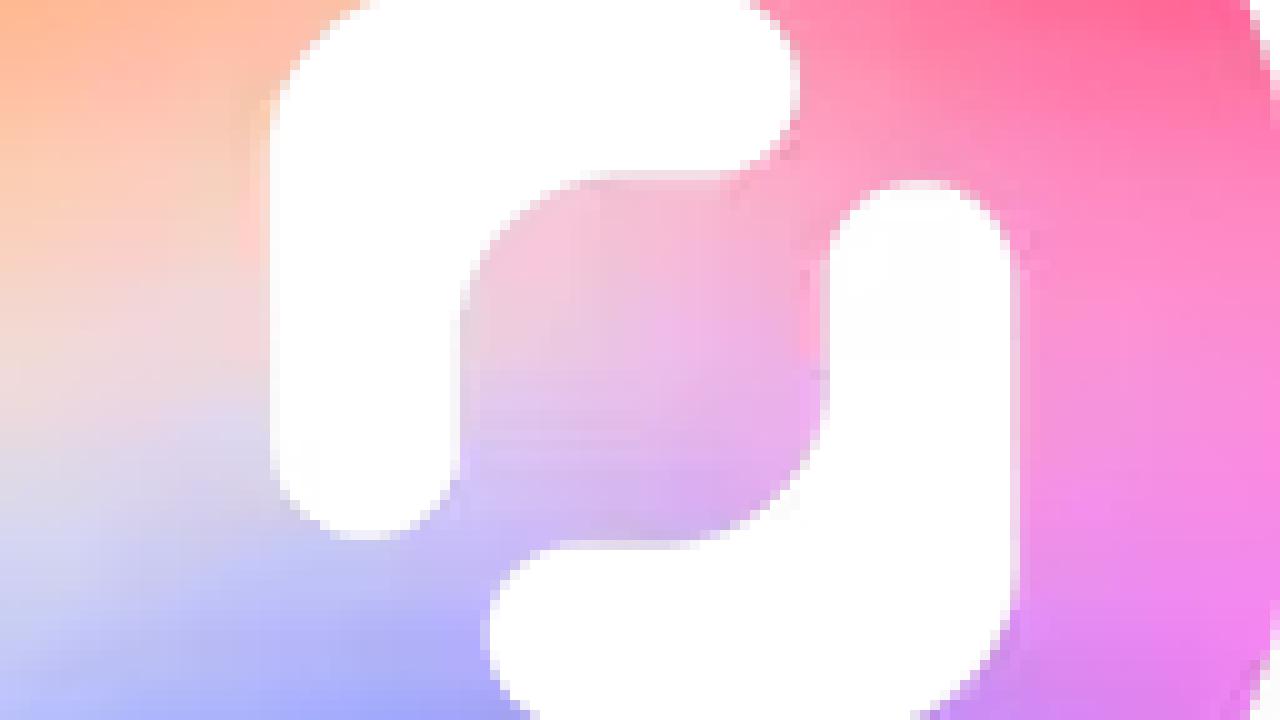Vibe Coding Tools
Vibe Coding is what all the cool kids are doing. Create full apps, tools, websites and mobile apps just chatting. NO CODING KNOWLEDGE required. Discover the best no code vibe-coding tools here.
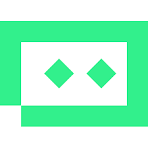
TRAE - Collaborate with Intelligence
TRAE IDE integrates seamlessly into your workflow, collaborating with you to maximize performance and efficiency.

trae.ai Review: The Adaptive AI IDE That’s Built to Vibe
TLDR Summary
Trae.ai (or Trae IDE) is an AI-powered Integrated Development Environment (IDE) that’s a serious contender in the vibe coding space. Unlike tools that simply inject an LLM into VS Code, Trae is designed from the ground up to be an adaptive AI partner. Its core differentiators are the powerful Builder Mode—which tackles full-project scaffolding from a natural language prompt—and its transparent access to advanced models like GPT-4o and Claude 3.5 Sonnet (often with a highly competitive Free or Pro plan structure). It’s fast, the UI is clean and modern, and it shines when you need a cohesive, end-to-end development assistant rather than just a smart autocomplete. If you want to move from "idea" to "working prototype" with minimal friction, this is the tool to beat.
What is Trae IDE and Why It Solves the Vibe Coding Bottleneck
Let's cut to the chase: Vibe coding is about communicating your intent—the "vibe" of your app—and letting the AI handle the boilerplate and the annoying implementation details. The problem with many AI coding assistants is that they are fragmented. They're great at generating a single function, but they struggle with cohesion across an entire project. They lack a true "System Architect" mode.
Trae IDE, the AI-powered code editor developed by ByteDance, steps into this gap. It's not just an editor; it's a collaborative AI agent system. Trae understands the full context of your workspace, including files, folder structure, and terminal output, allowing it to act like a genuine partner on the project, not just a glorified autocomplete on steroids.
What makes it different? It’s the Builder Mode.
In Builder Mode, you don't just ask for a Python function; you can describe a full app: "Create a to-do list application using Next.js, TypeScript, and a Supabase backend." Trae then takes over, planning the development workflow, creating the necessary file structure, generating initial boilerplate, and even handling the deployment-ready configuration. It turns a weekend's worth of setup and boilerplate into a few minutes of high-level prompting. This is a level of end-to-end project orchestration that sets a new bar in the AI IDE market, distinguishing it sharply from more inline-focused tools like standard GitHub Copilot or Tabnine.
Practical Benefits: More Ship, Less Setup
The practical gains for the developer are significant, especially for those in the startup or rapid-prototyping space:
- 10x Engineer Mode Activated: The Builder Mode allows you to outsource the cognitive load of project scaffolding and architecture. This frees you up to focus on the unique business logic and the user experience, maximizing your velocity.
- Deep Context Awareness: Trae’s intelligence is deeply integrated into the IDE. It doesn’t just see the file you’re in; it understands the entire workspace. This leads to significantly higher-quality, project-coherent suggestions and less of the frustrating, context-free hallucination often found in lesser tools.
- Rapid Refactoring and Debugging: Use the Side Chat or Inline Chat (accessible via simple hotkeys) to select a block of code—even a whole file—and instruct the AI to "Add error handling for file-not-found exceptions" or "Refactor this component to use React hooks." It’s an instant, contextual rewrite engine.
One user on Reddit noted, "I've been using @Trae_ai code edit since they launched. Wow, they have one of the greatest developer experience amongst IDEs and the productivity gain from the Builder mode really making me a 10x engineer." This sentiment is common among those who leverage its full-project capabilities.
Standout Features That Ship Faster
- Builder Mode (The Orchestrator): As mentioned, this is the unique selling proposition. It’s an autonomous AI agent that takes a high-level goal and breaks it down into actionable steps, then executes them, all within your IDE. It’s the system manager your project has always needed.
- Multimodal Input Support: Need to build a component from a design? Trae supports uploading images (like an error screenshot, a Figma mockup, or a whiteboard drawing) directly into the chat. You can literally show the AI an image of what you want and ask it to write the code.
- Advanced Model Access: Trae frequently offers access to top-tier, proprietary models, including GPT-4o and Claude 3.5 Sonnet, often through its most accessible tiers. This is a crucial distinction, as model quality is the ultimate bottleneck in all AI-assisted coding.
- Real-Time Previews (for Web): For front-end development, Trae provides a real-time preview loop that cuts down the run/debug cycle. Seeing code changes reflected immediately reduces the tedious “run → context switch → return” cycle, making iteration truly fluid.
Real-World Use Cases
- The Weekend MVP: A solo developer wants to build a simple SaaS boilerplate over a weekend. They use Builder Mode to instantly scaffold the full project (authentication, database integration, basic UI), spending their time on the novel feature that makes their app unique.
- The Unfamiliar Framework: A backend dev needs to spin up a quick microservice in Rust for the first time. They use the Trae chat to ask, "Write a basic REST API using the Actix web framework for a 'User' resource," and then refine the generated code, using Trae as a real-time, expert tutor.
- Code Review and Documentation: Developers use Trae to instantly generate high-quality unit tests or clean documentation for a legacy function before deploying an update, dramatically reducing technical debt.
As another user on Product Hunt put it, “In short, while Cursor is a fantastic AI-powered editor, Trae's solo mode feels like a true AI agent for software development. It understands the 'what' and the 'why,' not just the 'how,' making it an indispensable partner for building, debugging, and iterating on a project.”
Competitor Comparison: Trae vs. The Field
The main competitors for Trae are established players like GitHub Copilot (often running in VS Code) and other AI-native IDEs like Cursor.
| Feature | Trae IDE | Cursor | GitHub Copilot |
|---|---|---|---|
| Core Value | Autonomous Agent / Full Project Scaffolding | Advanced IDE with Deep Context & Refactoring | Inline Code Completion & Suggestions |
| Project-Wide Orchestration | Excellent (Builder Mode) | Very Good (Multi-file Refactors) | Basic (Relies on single-file context) |
| Model Access | Top-Tier Models (GPT-4o, Claude 3.5 Sonnet) | Strong Model Selection | OpenAI Codex/GPT-4 |
| Pricing | Highly Competitive Free / Budget Pro Plan | Paid (Pro is typically higher per month) | Paid Subscription Model |
| UI/UX | Clean, Modern, Purpose-Built | Familiar (VS Code Fork) | Plugin-based (Relying on Host IDE) |
The takeaway: If your workflow revolves around high-velocity, full-project development, Trae's Builder Mode offers an efficiency gain that the others struggle to match out-of-the-box. While Cursor offers deep VS Code familiarity and enterprise-grade privacy features, Trae often wins on pure value and the sheer scope of its autonomous capabilities.
Pricing: An Unbeatable Value Proposition
Trae has established a highly aggressive pricing model, likely to gain rapid market share. The philosophy seems to be: offer a generous Free tier and keep the Pro tier accessible.
- Free Plan: Provides basic access to Trae AI features, including a limited number of "Fast" and "Slow" requests for the Premium and Advanced models, plus a cap on AI Autocomplete. This is perfect for hobbyists or for seriously testing the product's fit in your workflow.
- Pro Plan: Typically priced around $10 per month (often with an introductory discount like $3 for the first month or a saving on an annual plan), this is where the handcuffs come off. It usually includes:
- Hundreds of "Fast" premium model requests and Unlimited "Slow" requests.
- Unlimited advanced model requests.
- Unlimited Autocomplete.
Crucial Caveat: The pricing often revolves around model requests, which are categorized as "Fast" (priority queue) or "Slow" (longer queue). The fact that the $10/month plan offers a generous allowance of top-tier models for a fraction of what competitors charge makes it a compelling value proposition.
*Always remember to check the official Trae.ai pricing page for the most up-to-date regional pricing and feature details, as plans are subject to rapid change in this space.
Common Questions & User Stats
Q: Is Trae IDE based on VS Code? A: Yes, Trae IDE is built on top of the popular VS Code framework, meaning the interface is familiar, and it maintains compatibility with most VS Code extensions, ensuring a smooth transition.
Q: How does it handle context on large projects?
A: Trae uses smart commands (#File, #Folder, etc.) and automatic indexing for smaller projects to maintain a comprehensive context window, which is why users report it handles multi-step tasks coherently.
Social Proof: Trae's growth has been notable. On platforms like Product Hunt, it consistently receives praise, with one maker noting, "The simplicity and ease of use for no code and low code developers, especially i recommend for those who want to make there app ideas to the ground." While exact public user numbers may be fluid, the high volume of positive early reviews and the aggressive feature updates suggest a rapidly growing, active user base.
Final Verdict and Call to Action
Trae IDE is more than just another AI editor; it is a genuinely adaptive development environment built for the vibe coder who wants to minimize grunt work and maximize creative output. The Builder Mode is the secret sauce, transforming high-level intent into production-ready project architecture. The aggressive pricing and top-tier model access make it a low-risk, high-reward investment in your productivity.
If you’re looking to transition from a passive AI assistant to an active AI engineering partner, it's time to test the waters. Don’t get stuck in boilerplate hell—explore Trae IDE’s free tier today and experience the future of autonomous development.
FAQ
Q: Does Trae work on my operating system? A: Trae IDE is available for macOS and Windows, with Linux support currently in development or on a roadmap for future releases.
Q: Can I use my existing VS Code extensions? A: Yes, Trae is built on VS Code and is compatible with most existing extensions, allowing for a seamless migration and retention of your preferred tool set.
Q: Is it good for beginners? A: Absolutely. The combination of the simple chat interface and the high-level Builder Mode makes it an excellent learning tool, as the AI handles the complex syntax and setup while you focus on the core logic and ideas.
Summary and Final Call
Trae IDE delivers on the promise of true vibe coding by providing a complete, intelligent system that acts as an end-to-end partner. It's fast, polished, and delivers a superior context-aware experience compared to simply bolting an LLM onto a legacy IDE. The Builder Mode is not a gimmick; it is a fundamental shift in how you initiate a project, making Trae the definitive choice for the developer who needs to ship a full, cohesive application, not just a snippet.
Stop writing repetitive code and start directing an AI engineer. Seriously, take five minutes right now to check out the demo and feel the difference.